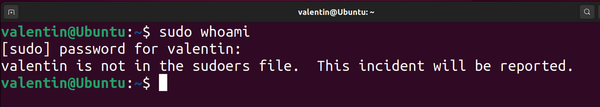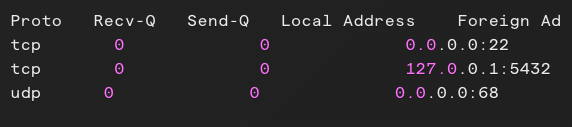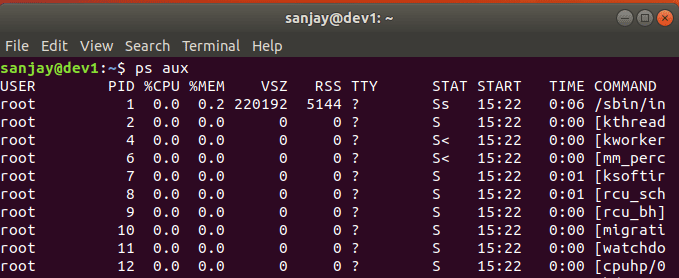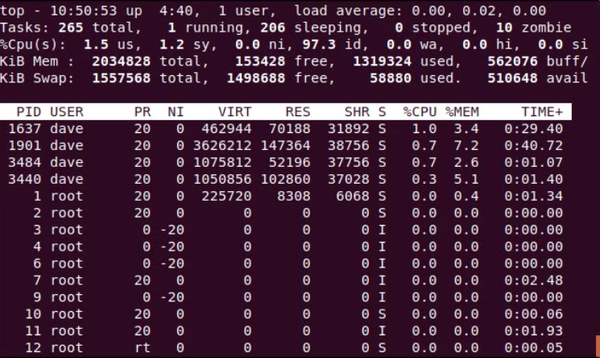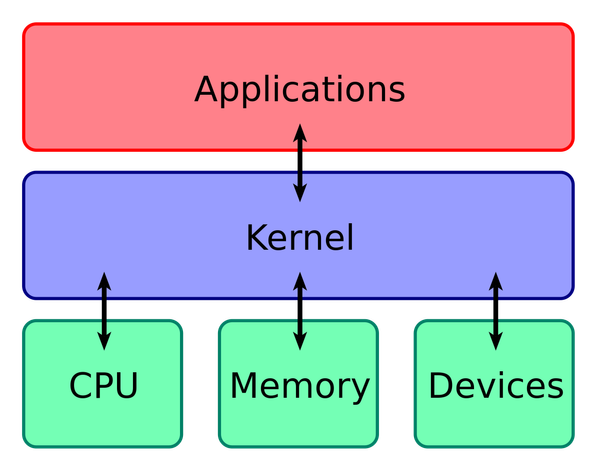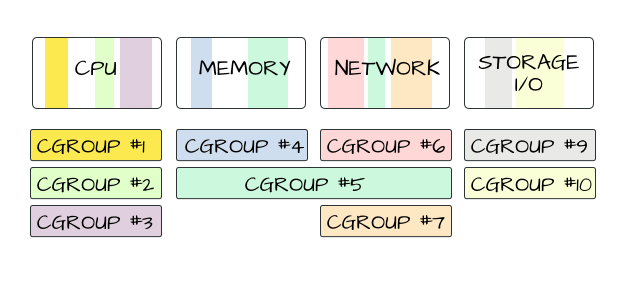
Introduction to Controlling Linux Process Resources with Cgroups
Cgroups (control groups) are a Linux kernel feature that allows you to control and limit the resources (CPU, memory, I/O) that processes can use. This becomes crucial for system stability, especially when working with resource-hungry applications, containers, or virtual machines. How Cgroups Work Cgroups create hierarchical groups where processes...